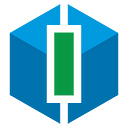You would need to be “in” the alternate MM wallet before you open the drip.community website. So, what I do is I select which alternate wallet I want (I have 12 sub wallets), then go to MM browser. I close the previous drip.community browser that I was connected to with the Main Wallet so that it does not “remember” my Main Wallet’s address. And I open a brand new tab and navigate again to drip.community. Go to the Faucet Page. In the menu, you could then click “Connect Wallet”, and since you’re “in” your alternate wallet, only that wallet should connect. Then add your Main wallet’s public address in the Get A Buddy section of the Faucet Page if that’s what you want, or you could add my address to make me your Buddy for the alternate wallet, however you want. (I like to store it somewhere else like in Notes or something so that I can just copy and paste it, rather than hopping around too much in MM). Then, once you are sign up under either yourself or me as your buddy, you need to go back to the SWAP page to buy DRIP with BNB. I recommend people buy at least 2 DRIP to be safe to account for taxes, and have at least 1 BNB Smart Chain in their wallet to cover subsequent transactions.
Written by Ryan
Insider Tips & Resources for passive income w/ focus on trading, crypto, and affiliate marketing. Top Writer on Medium.com for Investing and Finance